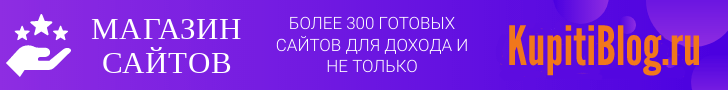Loading: Which countries in Europe have the best and worst Internet speeds?

On average, we spend over six hours a day on the Internet. This could either be a very productive use of your time or an infuriating experience, depending on whether your Internet connection is lagging.
And it appears that the country you live in could be a key factor in whether you will enjoy the experience or not.
Using data from the Google page load speed checker, comparison service BusinessComparison examined the average loading speed of web pages on both desktop and mobile devices for every European country, with the Nordics notably dominating the top of the board.
Nordics on top
Sweden is in the top position with the fastest desktop loading speed of 3.74 seconds, followed by Finland (3.84) in second place, the first country in the world to make Internet access a legal right in 2010.
In joint third came Denmark and Latvia, both with an average speed of 4 seconds.
Lithuania was next in fifth place (4.14) followed by Switzerland (4.23).
In terms of loading speeds on mobile devices, Sweden again performs the best with an average speed of 7.48 seconds.
At the bottom of the ranking, the load time almost doubled in Turkey (10.22) getting the worst score, which is due to a reliance on 30-year-old copper cables, according to the report.
Bulgaria (9.38), Romania (8.59), Cyprus (7.18) and Poland (6.09) complete the bottom five.
The same countries – in the same order – also performed worst regarding Internet loading speed on mobile, with Turkey again having the slowest load times at 13.19 seconds.
Why is the loading speed worse on mobile devices?
One key factor is the speed of the network used by mobile devices, which can be slower than fixed broadband connections because mobile networks have limitations that affect how quickly data can be transferred.
Additionally, the hardware in mobile devices tends to be less powerful than that in desktop computers.
The smaller screen size and lower resolution of mobile devices mean that websites may need to load different elements or layouts, contributing to longer load times.
The browsers on mobile devices may not be as optimised as those on desktops, affecting the speed at which web pages are rendered and processed.
A difference in the loading speed may seem to be just a convenience issue for someone browsing but it isn’t; it can have a major impact on businesses’ online presence.
The longer it takes for a page to load, the more likely people are to leave the website – something called the “bounce rate”. This in turn means fewer potential consumers for a company.
For example, in August this year, X – formerly known as Twitter – was accused of “throttling” the links leading to certain media, such as rival social media or news sites, according to the New York Times.
How to speed up the loading?
However, there are some tips that you can use to load a page quicker – and they don’t require moving to another country.
On the user side, using the latest version and periodically clearing your cache and cookies can help boost the performance.
Close background applications and disable unnecessary browser extensions, as they may impact overall speed.
Installing ad blockers can also improve loading times by minimising the impact of ads.
Additionally, ensure your router is positioned centrally and away from obstructions for optimal signal strength.
Limit the number of devices connected to your network, disconnecting those not in use to free up bandwidth.
If feasible, consider using an Ethernet connection for a more stable and faster Internet experience.
If you’re in charge of a website, begin by optimising images – selecting the optimal format or compressing them – for efficiency. Let browsers store some things locally to speed up loading.
You can also cut down on the different things your webpage needs to load; make sure, for instance, that the important elements show up first and load less important things later.
Be careful with outside scripts, like ads or social media buttons, and make your website work well on different devices – an approach called responsive design.